Basic MySQL usage
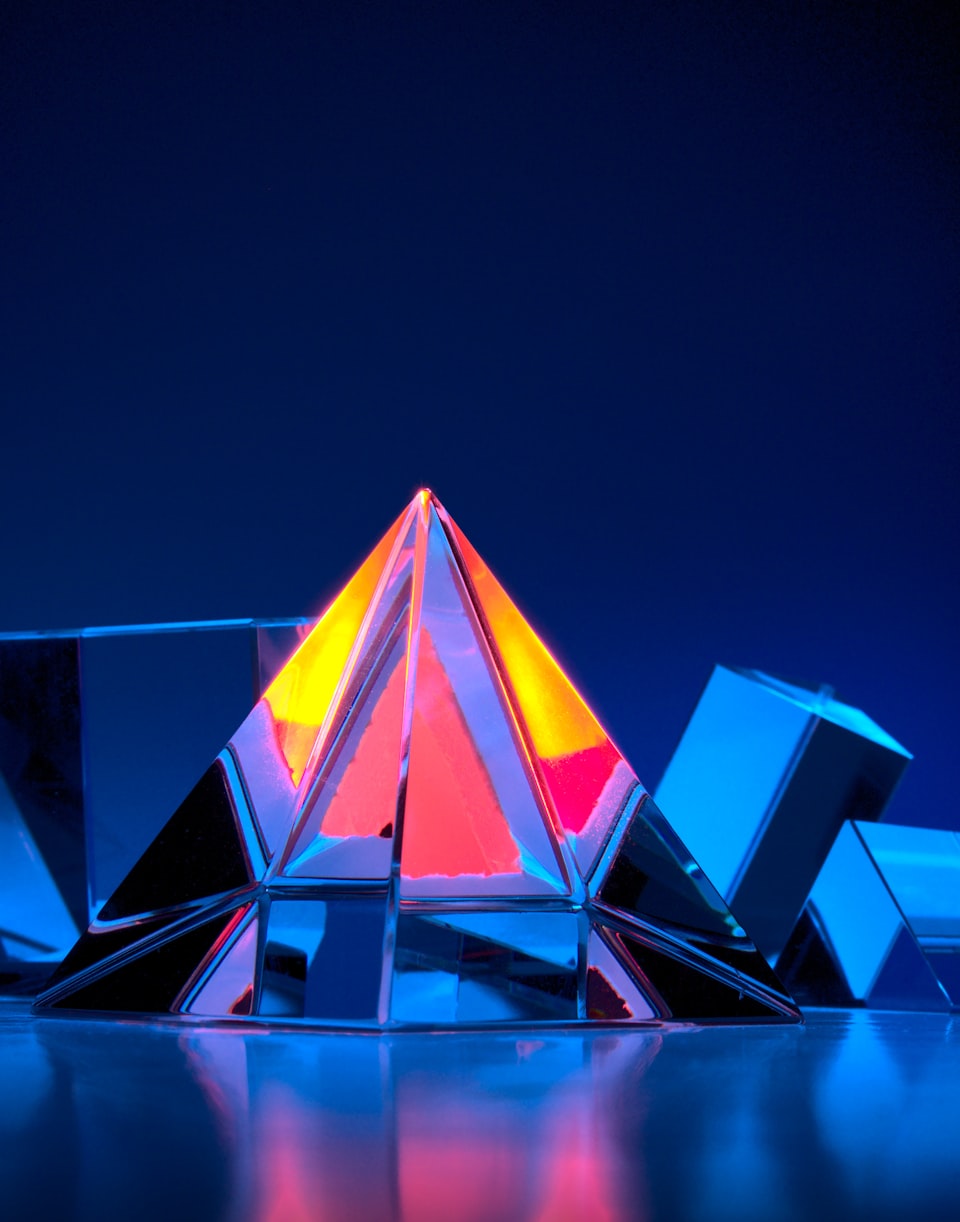
I been asked for some basic code to use in MySQL database management. Its hard to say what is basic usage, as every time I need to get something out of a db, if it is MySQL or T-SQL I need to use different methods and code elements, but I came up with some few that are pretty much a must know to event create a db for the purposes of installing Ghost or WordPress CMS's.
Lets get into the source:
1. Login into a db under Linux CLI:
mysql -u user_name -p-uif your user name, if the db has just been installed the user here will need to beroot-pif a parameter and says that you are trying to log into the db using a password, if you would not put the-pparameter the system will try to log in without a password.
2. Creating a new user:
When you log into the db and want to create a new user type this code in:
CREATE USER 'user_name'@'localhost' IDENTIFIED BY 'your_strong_password';The code is self explanatory, but just to say that after the @ you can use localhost which will limit the user ability to log in only via localhost or % which is a wildcard and allows the user to log into the db from outside the machine itself.
3. Granting privileges to users:
This one is more complex, as you need to know to whom you want to grant privileges, what type of privileges and which db:
GRANT type PRIVILEGES ON db_name.* TO 'user_name'@'localhost';The word type must be replaced with specific privileges that you want to give to the user:
SELECTAbility to perform SELECT statement on the table.INSERTAbility to perform INSERT statement on the table.UPDATEAbility to perform UPDATE statement on the table.REFERENCESAbility to create a constraint that refers to the table.ALTERAbility to perform ALTER TABLE statements to change the table definition.ALLALL does not grant all permissions for the table. Rather, it grants the ANSI-92 permissions which are SELECT, INSERT, UPDATE, DELETE, and REFERENCES.
The db_name.* must be replaced with the name of the database you want to grant access to, or is to all replace with *.*
The same goes to the localhost on the end, depending on if the user has permission to access the the only via localhost or via wildcard %
4. How to revoke permision givet to a user.
The same logic applies as when you would be grating access to a db:
REVOKE type PRIVILEGES ON db_name.* FROM 'user_name'@''localhost';The same as for granting access, you will need to specify what type of privileges are you revoking:
SELECTAbility to perform SELECT statement on the table.INSERTAbility to perform INSERT statement on the table.UPDATEAbility to perform UPDATE statement on the table.REFERENCESAbility to create a constraint that refers to the table.ALTERAbility to perform ALTER TABLE statements to change the table definition.ALLALL does not grant all permissions for the table. Rather, it grants the ANSI-92 permissions which are SELECT, INSERT, UPDATE, DELETE, and REFERENCES.
If you do not know what was grated to the user, adn you just want to check type:
SHOW GRANTS;You will see a list of GRANTS for all users.
5. Show the list of all databases.
This one is simple, just type:
SHOW DATABASES;6. To use a database.
You know which db you wanna work with, to add something or update etc. But how to select a db, type this:
USE db_name;Where the db_name is the actual name of the db you want to use.
7. How to exit the db mode in console.
Simple, just type:
exit;