Two useful terminal commands for macOS
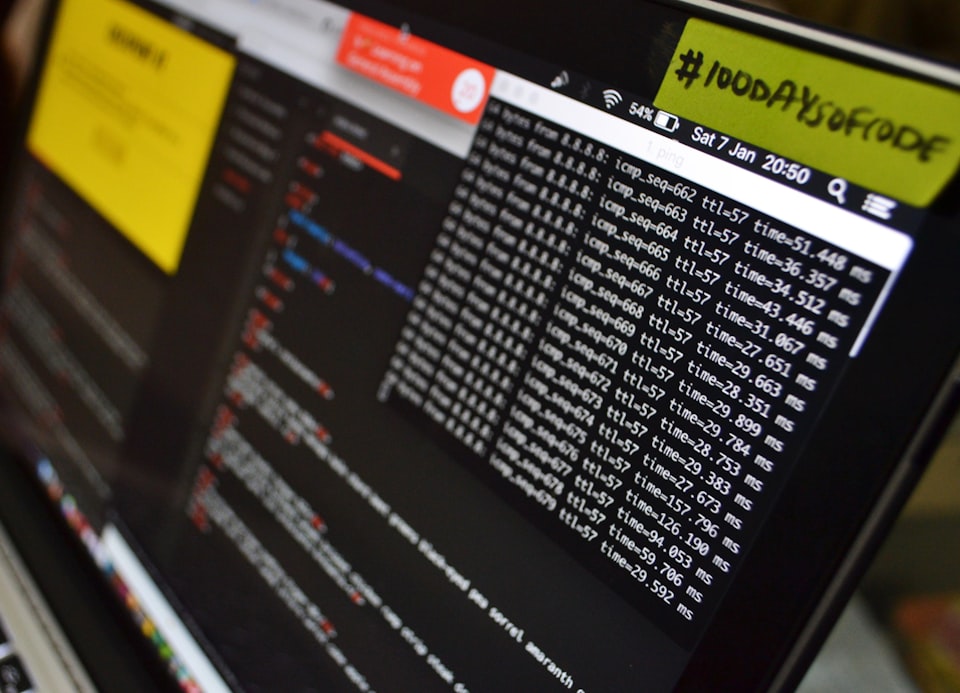
I got two very useful terminal commands for you today.
The first one is about how to hide icons on your desktop or unhide them. If you are like me, you like it when there is nothing elase then the wallpaper on the desktop :)
Open terminal app from Aplications and type this command in:
// Hide icons on the Desktop
defaults write com.apple.finder CreateDesktop false
killall Finder
OR
// unhide icons on the Desktop
defaults write com.apple.finder CreateDesktop true
killall Finder
Time for the second one:) Again, open the terminal aplication and type this in for unhiding all files and folders on your mac:
// unhide
defaults write com.apple.finder AppleShowAllFiles -boolean true
killall Finder
OR
// hide
defaults write com.apple.finder AppleShowAllFiles -boolean false
killall Finder
That's it, hope this will be useful for you as it was na still is for me :)
Enjoy!
